













Localization versions
5 Star Feedback
All Time Download
Countries
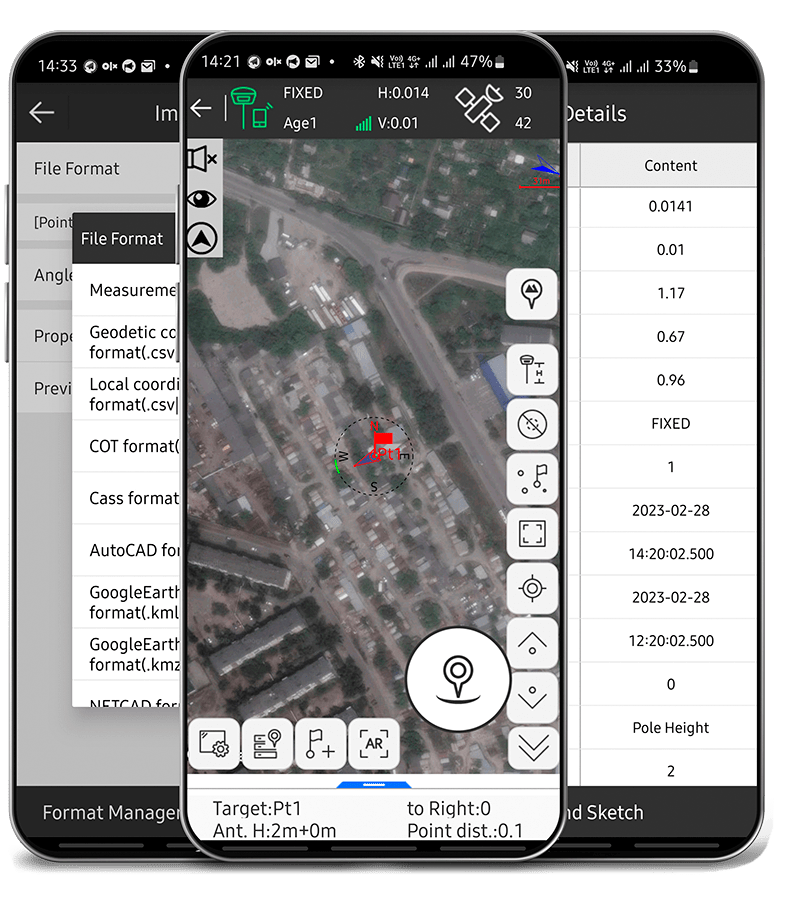
The SurPad 4.2 is designed for assisting professionals to work efficiently for all types of land surveying and road engineering projects in the field. By utilizing the SurPad app on your Android smartphone or tablet, you can access a comprehensive range of professional-grade features for your GNSS receiver without the need for costly controllers.
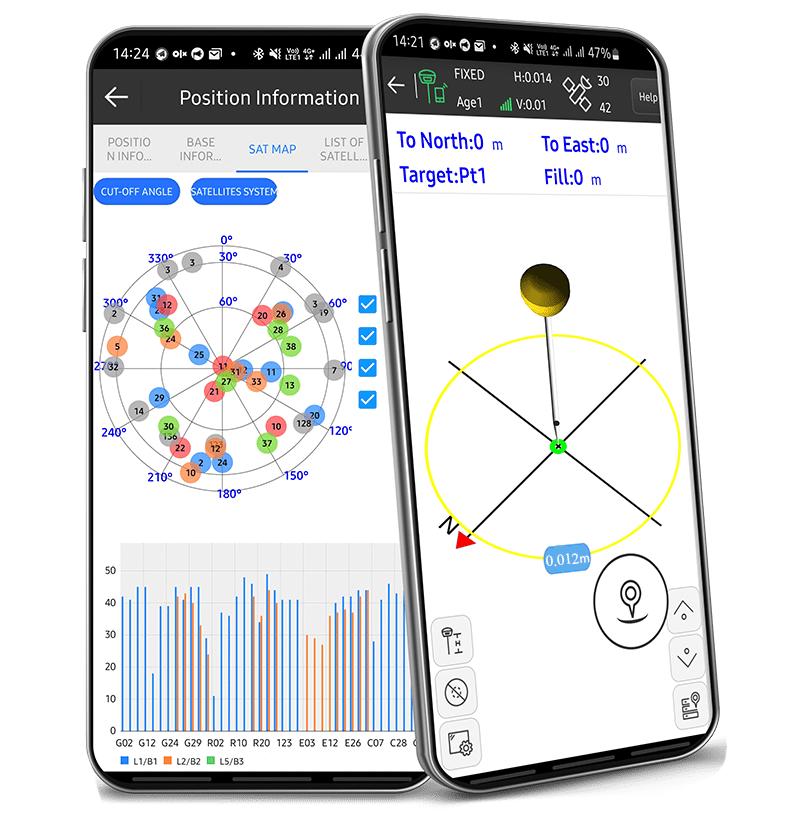
The SurPad 4.2 is a powerful software for data collection. Its versatile design and powerful functions allow you to complete almost any surveying task quickly and easily. You can choose the display style you prefer, including list, grid, and customized style. SurPad 4.2 provides easy operation with graphic interaction including COGO calculation, QR code scanning, FTP transmission etc. SurPAD 4.2 has localizations in English, Ukrainian, Portuguese, Polish, Spanish, Turkish, Russian, Italian, Magyar, Swedish, Serbian, Greek, French, Bulgarian, Slovak, German, Finnish, Lithuanian, Czech, Norsk, Simplified Chinese, Traditional Chinese, Korean, Japanese, Vietnamese.
Download and Install in 2 clicks
Get the latest version of SurPad 4.2
Quick connection
Can connect to GNSS by Bluetooth & WiFi. Can search and connect the device automatically, using wireless connections.
Better visualization
Supports online and offline layers with DXF, SHP, DWG and XML files. The CAD function allows you to draw graphics directly in field work.
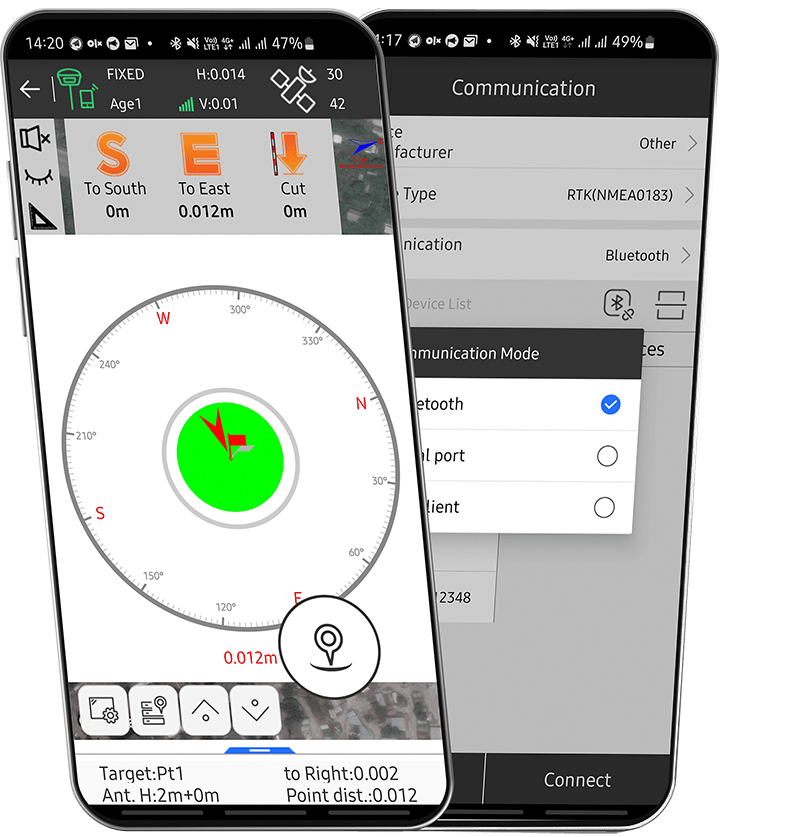
Quick Calculations
It has a complete professional road design and stakeout feature, so you can calculate complex road stakeout data easily.
Better Perception
Important operations is accompanied by voice alerts: instrument connection, fixed GPS positioning solution and stakeout.
Permanent activation code (License) Surpad 4.2 for Android. Compatible with Multiple Brands and Models of GNSS receivers and Total Stations manufacturers, both robotic and conventional.
Orders are processed manually, not automatically. Typically, you will receive your license within a few hours after completing the registration and payment. However, please note that if your order is placed during nighttime in our country, there may be a delay in response. To avoid unnecessary waiting and ensure a smooth process, we recommend contacting us before placing your order to confirm all the details.
The permanent license for the SurPad 4.2 mobile app is valid until 2999-1-1.
One license is used to activate only one device. After receiving the license, you can enter the activation code directly to the device you want to activate. The device must be connected to the Internet at this exact moment to validate the license. To activate the program please go to "About Software" - "Software Activation" - "Manual Code Activation (requires Internet)" and enter your activation code and tap "Activate" button. Your license has worked if you see an expiration date of 2999-1-1. Restart the program after activation. Watch the video instruction
Yes, you will ba able to! For doing transferring of the license from your old device to another one you can go to menu "Software activation" and choose "Transfer activation code". Follow the prompts on the screen to complete the license transfer. Full instructions: Surpad License Transfer
The application is available for all versions of Android, starting with Android 7 and above. It is recommended to use a more modern device with one of the latest versions of the Android OS for sufficient performance of the program and for the availability of modern features. Google Mobile Services are required.
When purchasing licenses for SurPad software (Individual and Business packages), you get the opportunity to purchase GNSS equipment with an additional 5% discount.
From the moment you purchase your license, you will have 6 months to purchase GNSS
at a discount on our website. After this period, the offer is cancelled.
For the "Cooperation" package, we offer additional cooperation for the resale of GNSS equipment.
You can pay online for 1 (Individual) or 2 (Business) licenses at the same time. If you need to pay for more than 2 licenses, please contact us via chat or via the feedback form and we will send you an invoice for online payment. Payment is not available for buyers from Russia and Belarus.
Yes, even if your model is not listed, you can connect any GNSS receiver that supports the NMEA protocol via Bluetooth. For step-by-step instructions, check out this video: How to Install SurPad 4.2 and Connect Your Receiver. Additionally, we have a more detailed guide on setting up the receiver connection and configuring the software, which you can view here: Setting up SurPad 4.2 with GNSS RTK receiver and RTK corrections (we recommend enabling subtitles for better clarity).
We are here to assist you!
WhatsApp and other messengers